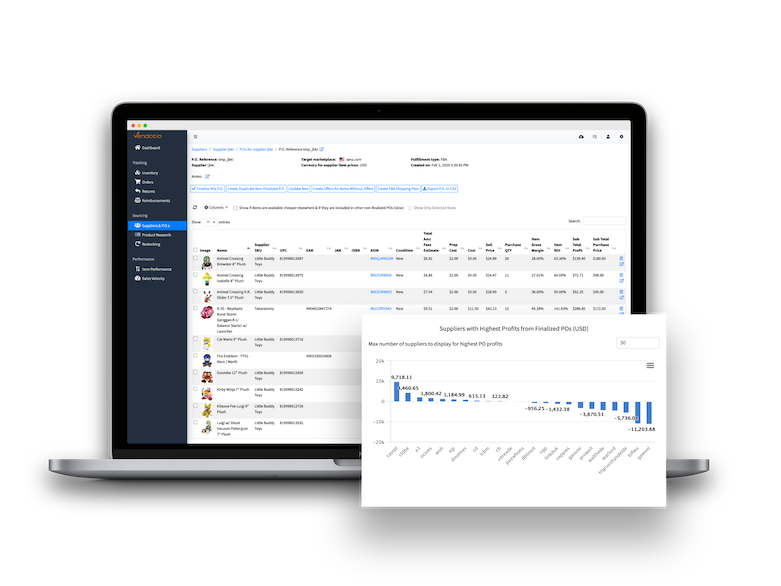
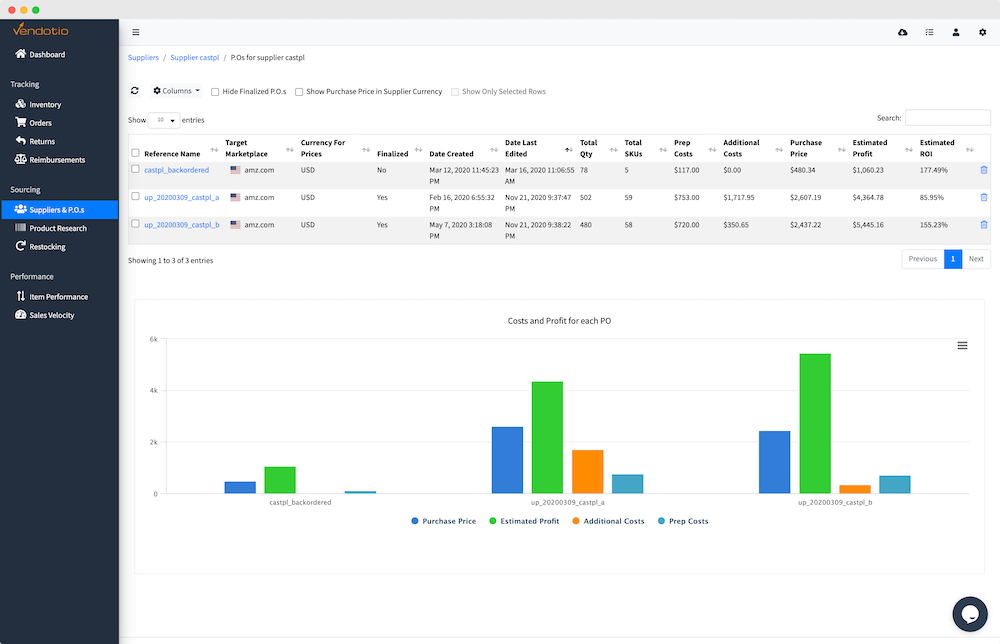
Once you have done your product research for new items or have decided what to restock you can add them to a purchase order (PO).
Easily export and send the order to your supplier with all the information they need to prepare the order.
Easily duplicate your purchase order if you want to send a portion of it FBA and a portion FBM
With a press of a button automatically create FBA shipping plan for the exact quantities and SKUs you have on your PO
Instead of manually creating offers for the SKUs you are purchasing from your supplier, let vendotio automatically create the listings for you at the specific target price and fulfillment type.
See if items are available cheaper from another supplier and if they are included in other non-finalized POs that you or your associates have created. You can use this information to negotiate a better price with your supplier for the whole order.
You can specify prep cost for each item or have the supplier’s average item prep cost when creating the purchase order. This helps you see the real costs and the real profits instead of only taking into account your supplier’s item sell price.